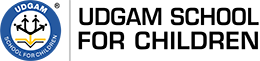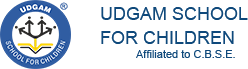At Udgam School, we believe in staying #aheadoftimes, hence adopt to the best possible practices to teach our students. Here are some ways we abide by to make learning – ‘Smart Learning.’
1) Microsoft Office
Udgam School for Children has always been a pioneer in using technology and has appreciated everyone associated with it to use it.
To present an expert and safe learning platform during this phase of remote learning, the school has provided complimentary access to a licensed version of MS Office to each of its students. The advantages of this facility are:
- Students can access all the features of MS Office using the ID and password provided to them as well as submit their schoolwork.
- Students of Classes 1 & 2 can access the online version of MS Office, while a downloadable version of MS Office is accessible to each student from Class III onwards.
- The benefits students can avail of using the MS Office Licensed Software are Office 365 Education, including Word, Excel, PowerPoint, OneNote, SharePoint, OneDrive and Microsoft Teams, plus additional classroom tools.
- The licensed version will help to imbibe habits among students of working in a professional environment.
- MS Office 365 is given to students, so they get trained in the latest software with full features, so they are ready for the future.
By making students use a licensed version of MS Office, the school is also instilling ethical values. Of course, using the advanced features, we prepare them with digital skills that are the need of this century.
MS Teams – We teach our students on a much-secured platform, Microsoft Teams, where they not only can attend the classes but also can view their upcoming meetings and classwork, ask questions in the chat box and upload homework online. Moreover, MS Teams also allows the teachers to explain on a whiteboard, share files, and make a note of the attendance and assignments of the students easily.
2) Connecting Millions –
Connecting Millions is an app used at Udgam School for easy exchange of information and access all school-related information at one place. Each student is given credentials, using which he/she can access the school’s portal.
The app helps the students & parents to access Daily Homework, Assignments, Attendance, Apply for Leaves, check Results, Parent Teacher Interaction PTI, Photo Gallery, Clinic Visits, Fees, and other important circulars & notifications from the school. Parents can further Connect and give their feedbacks or suggestions to school.
3) Smart TV –
At Udgam School, we have installed Interactive Intelligent Panels that is a one-piece teaching solution and has Integrated LED Panel, CPU, Touch interface, Wi-Fi, Bluetooth, USB, and Sound System.
These systems come with a variety of benefits such as –
- No Shadow while Teaching
- As recalibration is not required, teachers’ time doesn’t get wasted
- No need to switch off lights to teach as in projector
- Uses non-electrical soft tip pen
- Integrated digital power stabilizer with safe shutdown. Works under extreme fluctuation
- Consumes less energy
- Higher response time
- Radiation levels are almost nil.
- Multi-point Touch, hence, its Senses can flip, zoom, rotate, resize object with ease and accuracy
- Possesses anti-glare system
- With a 170 degrees wide viewing angle, even students sitting in the corner can watch the screen properly.
Being an excellent teaching aid, these Smart TVs are a blessing in this technologically advanced world.
4) Extramarks
Being one of the best English medium school in Ahmedabad, delivering unmissed education to our students stays to be our priority. We do not wish our students to suffer the loss of studies due to any technical, health, or other issues. So, to complement that, we have tried to contend the disadvantages of the synchronous learning module by blending it with an asynchronous method. We have offered all our students, that is from Grade I to XII, access to Extramarks app, at the cost of the school. Students can learn, practice, and understand the topics they want to repeat or have missed due to inconveniences.
Students can access the app using the login credentials given from school, by downloading the application on their devices.
About Extramarks:
Extramarks is a K-12 digital learning solution provider, offering best of pedagogy and technology to create a child-centric, teaching-learning environment – in school and at home.
In a span of over a decade, Extramarks has become popular amongst schools and students. More than 9000 schools benefit from Extramarks across India and Singapore, South Africa, Zimbabwe, and Indonesia.
Extramarks transforms traditional classrooms into engaging, learner-centric environment by integrating state-of-the-art technology infrastructure and professionally developed multimedia learning modules.
The digital components in ‘Extramarks Smart Class’ comprise interactive display system which includes projector, speakers etc.
Extramarks on Smart TV
Students can watch Extramarks Smart TV by following this process:
- Go to www.Extramarks.com
- Select ‘Don’t have this Code’
- Put Username and password Provided by School Only
- Use and explore the content
For any queries, kindly share the details of the issue with your name and contact number in an email to [email protected].