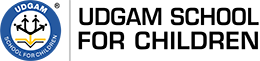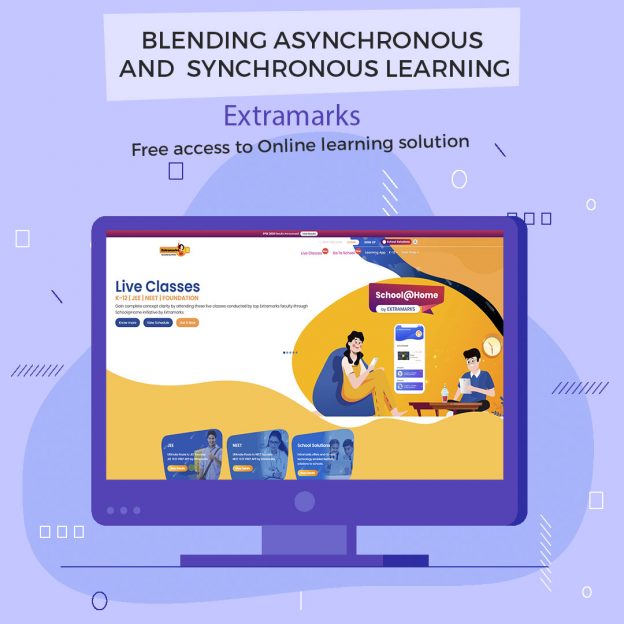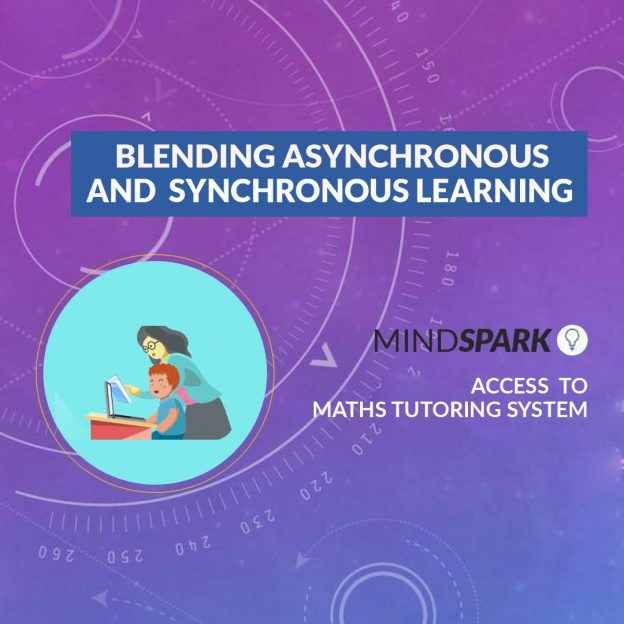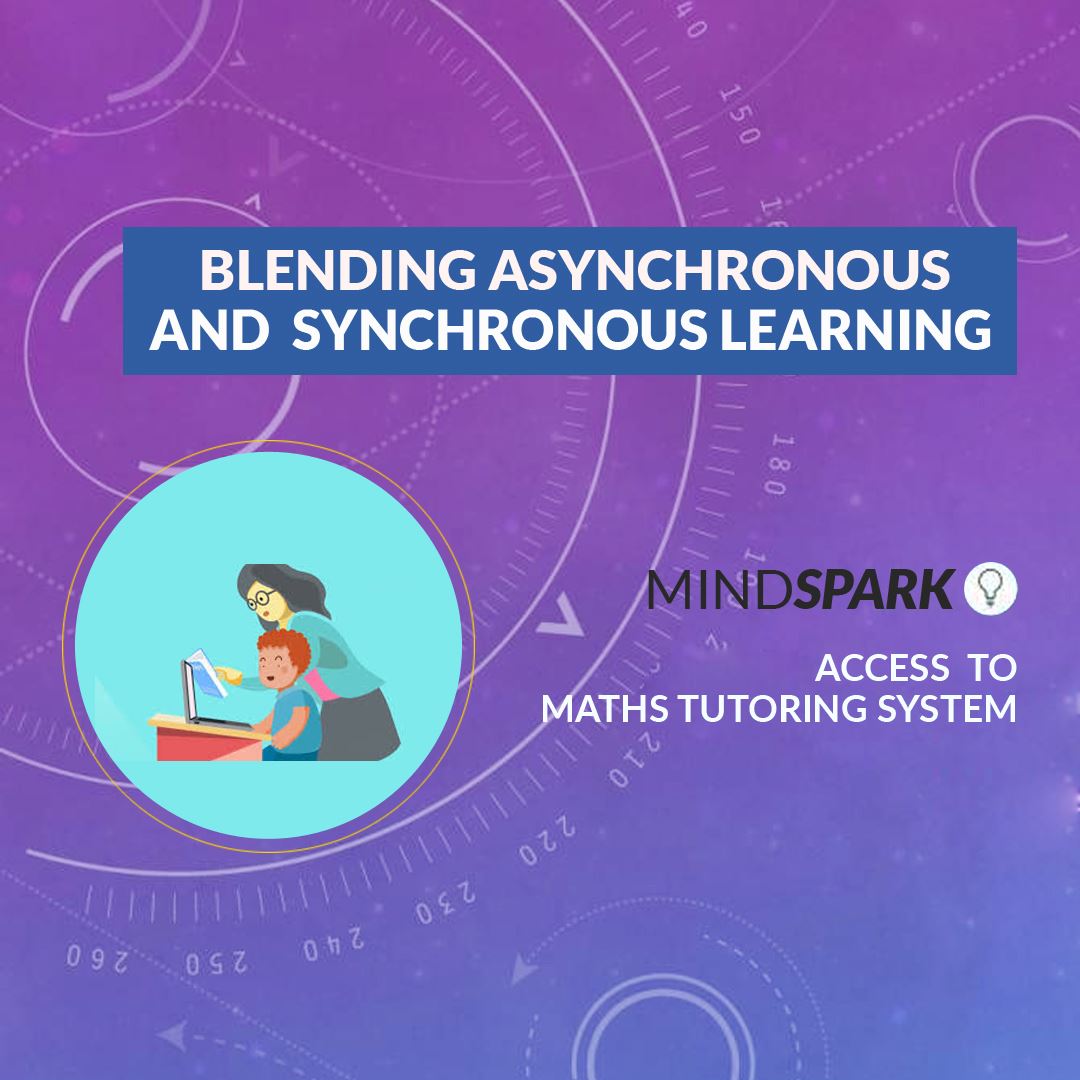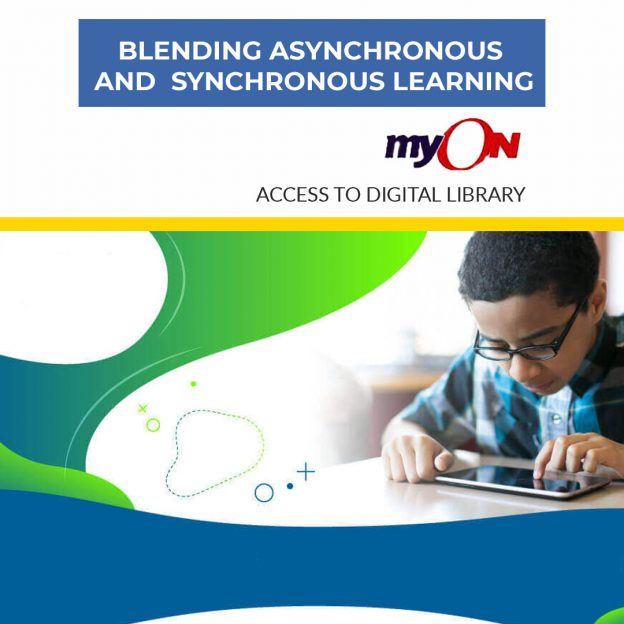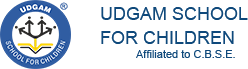We teach our students on a much-secured platform, Microsoft Teams, where they not only can attend the classes but also can view their upcoming meetings and classwork, ask questions in the chatbox and upload homework online. Moreover, MS Teams also allow the teachers to explain on a whiteboard, share files, and make a note of the attendance and assignments of the students easily.
[supsystic-social-sharing id="1"]